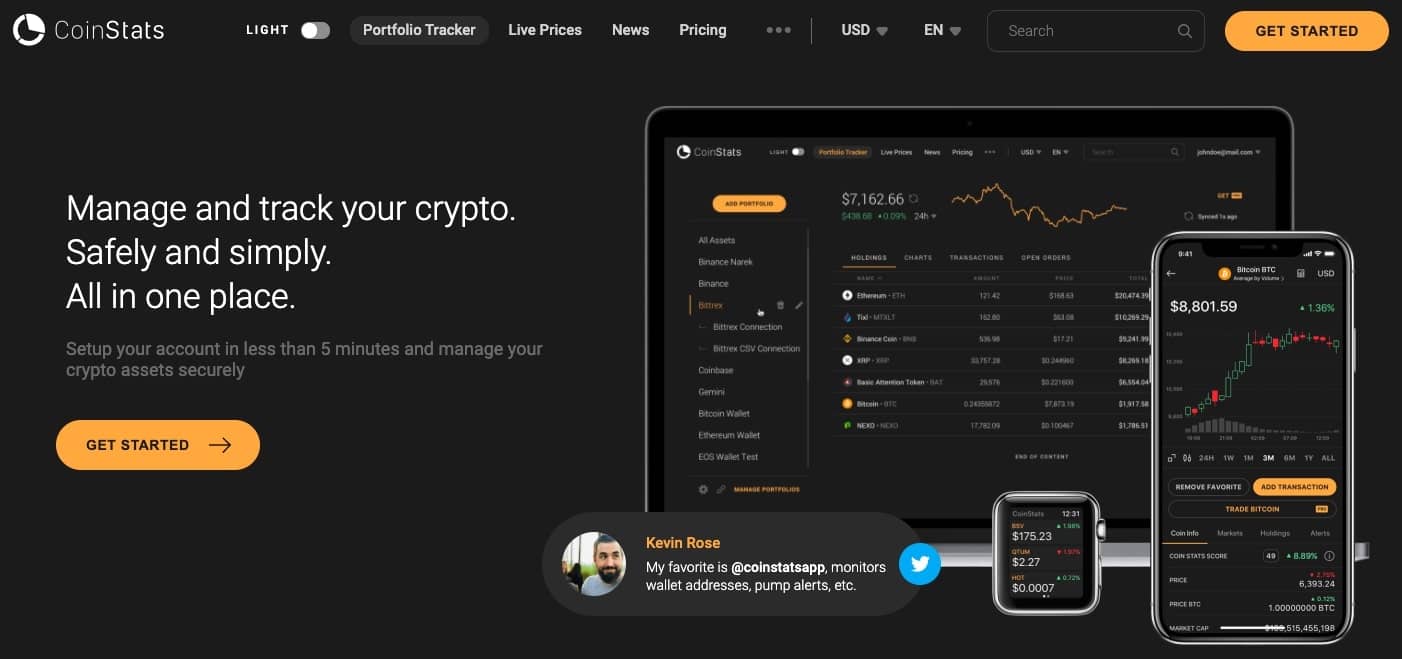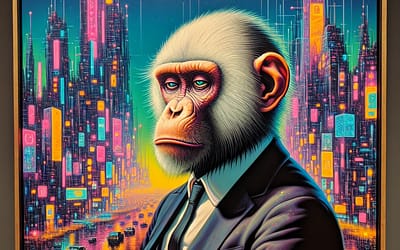Hey there, folks! It's time to dive into the world of CoinStats. If you're not familiar, CoinStats is a popular platform that provides real-time cryptocurrency prices and portfolio tracking. In this post, we'll take a closer look at how CoinStats works, so grab a cup of coffee and let's get started.
What is CoinStats?
First things first, let's establish what CoinStats is. CoinStats is a cryptocurrency portfolio tracker and price alert app that provides real-time information on over 8,000 cryptocurrencies.
It allows you to track your investments, view your portfolio performance, and receive price alerts for any coin you're interested in. CoinStats is available as a mobile app for iOS and Android, as well as a web app for desktops.
CoinStats Features
Before we delve into the technical details of how CoinStats works, let's take a quick look at some of its key features. CoinStats offers:
- Real-time cryptocurrency prices
- Portfolio tracking
- Price alerts and notifications
- News and market analysis
- Historical price charts
- Exchange integration
- A tax calculator
Now that we have an idea of what CoinStats offers, let's explore how it works.
How CoinStats Works
CoinStats pulls data from various cryptocurrency exchanges and aggregates it into one easy-to-use platform. This means that users can access real-time price information for a wide range of cryptocurrencies without having to go to multiple sources.
But how does it do that? CoinStats uses API connections to connect to exchanges and retrieve real-time price data. API stands for Application Programming Interface, and it allows different software programs to communicate with each other.
When you add coins to your CoinStats portfolio, the app connects to the exchange where you hold those coins and retrieves the necessary information. This includes the current price, the number of coins you own, and the total value of your holdings. This process is automatic, which means that you don't have to manually update your portfolio every time you make a trade.
CoinStats also allows you to connect multiple exchange accounts, which means that you can track your holdings across different platforms in one place. This is particularly useful for traders who use multiple exchanges to trade different coins.

One of the standout features of CoinStats is its price alert system. Setting up price alerts is simple, and it allows you to stay on top of the market without constantly checking the app. When you set up a price alert, you can choose to receive a notification when the price of a coin goes up or down by a certain percentage, or when it reaches a specific price point. This feature is particularly useful for traders who want to take advantage of price movements in the market.

Another feature that sets CoinStats apart is its news and market analysis section. This section provides users with up-to-date news on the cryptocurrency market, including new coin listings, partnerships, and regulatory updates. CoinStats also provides market analysis, which includes technical analysis, trading strategies, and market trends. This information is essential for anyone who wants to make informed investment decisions.

In addition to its real-time price data and portfolio tracking, CoinStats provides historical price charts that allow you to view a coin's price movements over time. This is a useful feature for traders who want to analyze price trends and identify potential entry or exit points.
Here's A Step-By-Step Breakdown of How To Use Coinstats
Step 1: Adding Coins to Your Portfolio

When you first download CoinStats, the first thing you need to do is add coins to your portfolio. To do this, you can either add them manually or connect your exchange account to automatically import your holdings. CoinStats supports over 50 exchanges, including Binance, Coinbase, and Kraken.
If you choose to add coins manually, you simply need to search for the coin you want to add and enter the amount you own.
If you want to connect your exchange account, you'll need to enter your API key and secret key. This allows CoinStats to connect to your exchange account and retrieve your holdings automatically.
Once you've added your coins to your portfolio, you can view the current value of your holdings, including the percentage change, total profit/loss, and individual coin performance.
Step 2: Tracking Your Portfolio

Once you've added coins to your portfolio, you can start tracking their performance. CoinStats provides real-time information on the value of your portfolio, including the percentage change, total profit/loss, and individual coin performance.
You can view your portfolio in various formats, including a list view, a pie chart, and a line chart. This allows you to see your portfolio performance in a way that makes sense to you.
Step 3: Setting Up Price Alerts

One of the standout features of CoinStats is its price alert system. To set up a price alert, you simply need to select the coin you want to track and set your desired alert criteria.

You can choose to receive notifications when the price of a coin goes up or down by a certain percentage, or when it reaches a specific price point. This feature is particularly useful for traders who want to take advantage of price movements in the market.
Step 4: Reading News and Market Analysis

CoinStats provides users with up-to-date news and analysis on the cryptocurrency market. This includes information on new coin listings, partnerships, and regulatory updates. The news section is a great way to stay informed on the latest developments in the crypto world.
CoinStats also provides market analysis, which includes technical analysis, trading strategies, and market trends. This information is essential for anyone who wants to make informed investment decisions.
Step 5: Using Historical Price Charts

If you want to get a better understanding of a coin's performance over time, CoinStats provides historical price charts. This allows you to view a coin's price movements over days, weeks, or even years.
You can use this feature to identify trends and make informed investment decisions. You can also compare the price performance of different coins to identify potential investment opportunities.
Step 6: Using the Tax Calculator

The tax calculator feature of CoinStats is a useful tool for anyone who trades frequently and wants to stay on top of their tax obligations. The tax calculator is available on the web app and provides an easy-to-use interface for calculating your cryptocurrency taxes.
To use the tax calculator, you simply need to enter the details of your trades, including the date, the type of trade, the currency, the amount, and the price. You can also add any fees associated with the trade.
Once you've entered all of your trades, the tax calculator will generate a report that shows your total gains and losses for the year, as well as your tax liability. The report is broken down by short-term gains (trades held for less than a year) and long-term gains (trades held for more than a year), and it takes into account your tax bracket and any deductions you may be eligible for.
The tax calculator is a great way to stay on top of your tax obligations and avoid any penalties. It's particularly useful for traders who make frequent trades across multiple exchanges and want to ensure that they're staying compliant with tax laws.
Conclusion
To sum it up, keeping track of your cryptocurrency investments with CoinStats is essential if you want to stay on top of the market and make informed investment decisions. By providing real-time prices, portfolio tracking, price alerts, news and market analysis, historical price charts, and a tax calculator, CoinStats offers a comprehensive set of tools for traders and investors alike.
One of the key benefits of using CoinStats is that it saves you time and money. Instead of having to go to multiple sources to get the information you need, you can access everything in one place. This means that you can spend less time tracking your investments and more time analyzing the market and making informed decisions.
The tax calculator feature of CoinStats is particularly useful for traders who want to stay on top of their tax obligations. By providing an easy-to-use interface for calculating your cryptocurrency taxes, CoinStats helps you avoid any potential penalties and ensures that you're staying compliant with tax laws.
So, whether you're a seasoned trader or just starting out, be sure to check out CoinStats and take advantage of its powerful set of tools. It's the tool I use to manage all of my assets, and I think it'll be a benefit to you also.
Matt is the founder of TechMalak. When he's not buried face-deep in the crypto charts you can find him tinkering with the latest tech gadgets and A. I tools. He's a crypto investor and entrepreneur. He uses a mixture of A.I and human thought and input into all his articles on TechMalak, further merging man with machine.